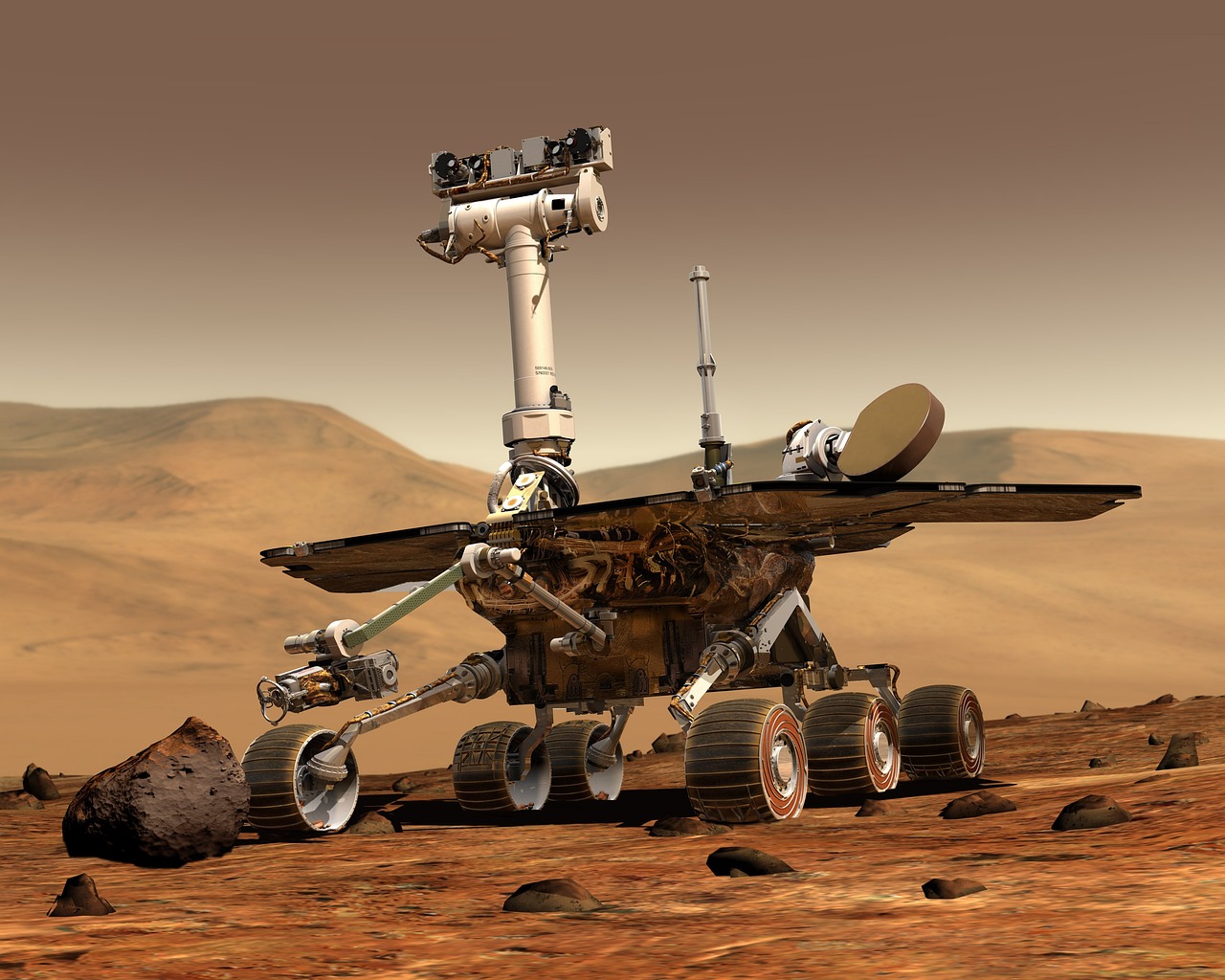Sensors are the unsung heroes of the electronics world, quietly gathering information about the physical world and translating it into signals our devices can understand. From the smartphone in your pocket to the complex machinery in factories, sensors are everywhere, enabling countless applications. Let’s break down the basics of sensors in a way that’s easy to grasp.
What Exactly is a Sensor?
A sensor is essentially a converter. It detects changes in its surrounding environment (like light, temperature, or pressure) and converts these physical phenomena into measurable electrical signals. Think of it like our own senses: our eyes sense light, our skin senses temperature, and our ears sense sound. Sensors do the same for electronic devices.
Types of Sensors: A Diverse World
Sensors come in a mind-boggling variety, each designed to detect specific physical quantities. Here are a few common examples:
- Light Sensors: These detect light intensity, often used in automatic night lights or to adjust screen brightness on your phone.
- Temperature Sensors: From thermostats to medical devices, these measure temperature changes.
- Pressure Sensors: Used in everything from car tire pressure monitoring systems to touchscreens.
- Motion Sensors: Detect movement, commonly found in security systems or automatic doors.
- Sound Sensors (Microphones): Capture sound waves, enabling audio recording and voice control.
How Sensors Work: A General Overview
While the specific working principles vary greatly between sensor types, a general concept applies:
- Physical Stimulus: The sensor is exposed to the physical quantity it’s designed to measure (e.g., light, temperature, pressure).
- Internal Change: This stimulus causes a change within the sensor itself. It might alter its electrical resistance, capacitance, or generate a small voltage.
- Signal Conversion: This internal change is then converted into an electrical signal, often a change in voltage or current.
- Output: This electrical signal, now representing the measured quantity, is sent to a microcontroller or other electronic circuits for processing or display.
Pro Tips for Beginners
- Start Simple: Begin experimenting with basic sensors like light sensors or temperature sensors to get a feel for how they work.
- Datasheets are Your Friend: Every sensor comes with a datasheet. This document is a goldmine of information, providing details on its specifications, operating ranges, and connection diagrams.
Tags: Sensors, Electronics, DIY, Hardware, Technology, Beginner, How To