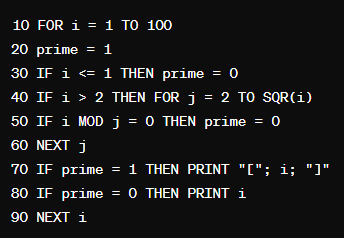BASIC, which stands for Beginner’s All-purpose Symbolic Instruction Code, is a family of general-purpose, high-level programming languages whose design philosophy emphasizes ease of use. It was invented in 1964 at Dartmouth College by John Kemeny and Thomas Kurtz, and it quickly became popular due to its simple syntax and straightforward approach to programming.
Getting Started with BASIC
-
Choose a BASIC Interpreter or Compiler: Many free and paid BASIC interpreters and compilers are available online. Some popular options include QBasic, FreeBASIC, and Visual Basic (although Visual Basic is significantly more complex than traditional BASIC).
-
Install Your Chosen Software: Download and install the software on your computer. Most interpreters and compilers come with a straightforward installation process.
-
Start Writing Code: Once installed, open the BASIC environment and start writing your first program. Let’s begin with a simple “Hello, World!” program:
PRINT "Hello, World!"This program utilizes the PRINT command to display the text “Hello, World!” on the screen.
Basic Concepts in BASIC
- Variables: Variables are used to store data. In BASIC, you can declare variables using the LET keyword. For example:
LET name = "Alice"-
Data Types: BASIC supports common data types such as integers, strings, and floating-point numbers. The data type is usually inferred from the value assigned to the variable.
-
Operators: BASIC provides various operators for arithmetic, comparison, and logical operations. For instance:
LET sum = 10 + 5
LET isGreater = 10 > 5- Control Flow: Control flow statements, like IF-THEN-ELSE and FOR loops, allow you to control the execution of your program based on conditions.
IF age > 18 THEN
PRINT "You are an adult."
ELSE
PRINT "You are a minor."
END IFPro Tips:
-
Use meaningful variable names: This will make your code easier to read and understand.
-
Start with small programs: Break down your programming tasks into smaller, manageable chunks. This will make the learning process less daunting and allow you to gradually build your skills.