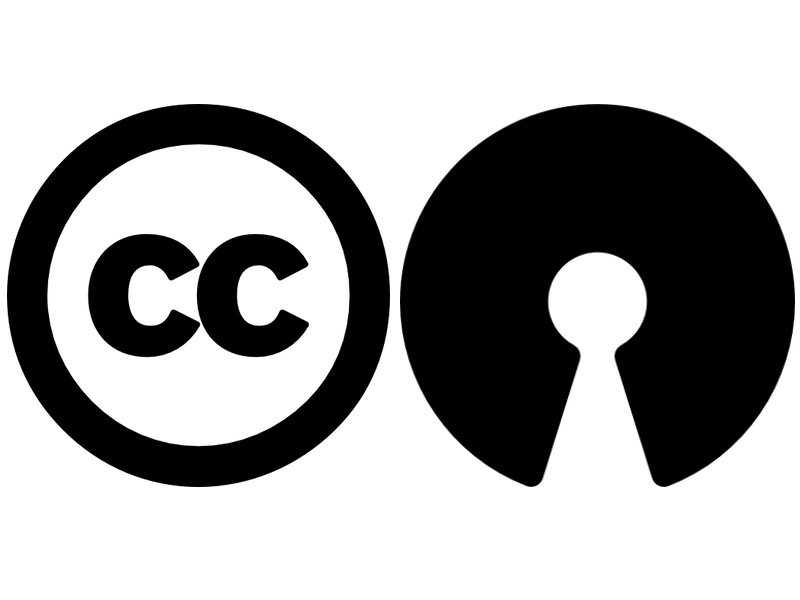Open source software has revolutionized the tech world, fostering collaboration, innovation, and accessibility. Whether you’re a budding developer or a curious user, understanding open source can open doors to a wealth of resources and opportunities. This guide will equip you with the basics to get started.
What is Open Source?
Open source software is characterized by its publicly accessible source code. This means anyone can inspect, modify, and distribute the software, fostering a collaborative environment where developers can learn from each other, improve existing code, and build upon it for new projects. This contrasts with proprietary software, where the source code is kept secret.
Benefits of Open Source:
- Transparency: Anyone can scrutinize the code for errors, security flaws, or potential backdoors, leading to more robust and trustworthy software.
- Flexibility: You can tailor the software to your specific needs by modifying the source code, unlike closed-source software where you’re confined to the features provided.
- Community: Open source projects often have vibrant communities of developers and users who collaborate, solve problems, and share knowledge, offering a valuable learning and support network.
- Cost-effectiveness: Many open source solutions are free to use, reducing development costs, especially for startups or individual projects.
Getting Started with Open Source:
- Choose a Project: Explore popular code repositories like GitHub, GitLab, or Bitbucket, looking for projects that align with your interests or skills. Many projects have “good first issue” labels for beginners.
- Understand the License: Open source licenses dictate how the software can be used, modified, and distributed. Familiarize yourself with common licenses like GPL, MIT, or Apache, ensuring you comply with their terms.
- Set Up Your Environment: Depending on the project, you might need to install specific programming languages, libraries, or tools. Instructions are usually provided in the project’s documentation.
- Contribute: Start by fixing bugs, improving documentation, or adding new features. Most projects have contribution guidelines to follow, making it easier to get involved.
Pro Tips:
- Start Small: Don’t feel overwhelmed by complex projects. Begin with minor contributions like fixing typos or updating documentation to familiarize yourself with the workflow.
- Engage with the Community: Don’t hesitate to ask questions, seek guidance, or share your ideas with the project community. You’ll find a supportive and knowledgeable network eager to help.