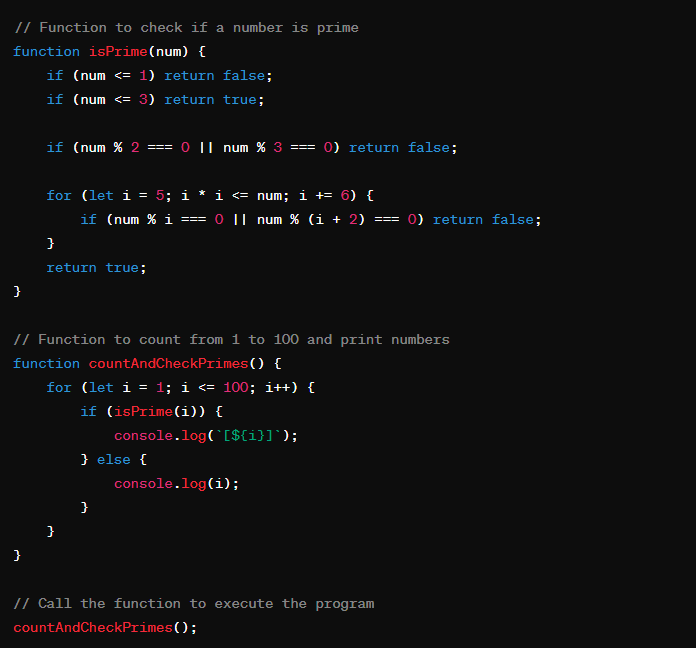Asynchronous JavaScript is the backbone of modern web development, allowing us to build responsive and dynamic applications. One of the key concepts to master in asynchronous programming is Promises.
Understanding Promises
A Promise in JavaScript represents the eventual outcome of an asynchronous operation. It’s like a placeholder for a value that will be available in the future, either resolved (successful) or rejected (failed).
Creating a Promise
To create a Promise, we use the Promise constructor, which takes a function with two arguments: resolve and reject.
const myPromise = new Promise((resolve, reject) => {
// Asynchronous operation, e.g., fetching data from an API
if (/* operation successful */) {
resolve(data); // Resolve with the data
} else {
reject(error); // Reject with the error
}
});Handling Promise Results
We use .then() to handle a Promise’s resolved value and .catch() to handle rejections.
myPromise
.then(value => {
console.log('Promise resolved:', value);
})
.catch(error => {
console.error('Promise rejected:', error);
});Chaining Promises
Promises shine when dealing with multiple asynchronous operations. We can chain .then() methods to execute code sequentially.
fetch('https://api.example.com/data')
.then(response => response.json())
.then(data => {
// Process data
})
.catch(error => {
// Handle error
});Pro Tips
- Error Handling: Always handle Promise rejections with
.catch()to prevent uncaught exceptions. - Async/Await: For cleaner asynchronous code, consider using async/await, which is built on top of Promises.
Tags: javascript, web dev, asynchronous, promises, programming